Communications Update for the 2022-23 School Year
We are excited to announce that we adopted a new form of school-to-home communication called ParentSquare. This unified communications platform is designed to keep parents and guardians informed and encourage greater engagement and connection and replaces our School Messenger platform.
|
So what does this mean for you?
If you would like to continue receiving messages from us in your email, as you always have, you do not need to do anything at all. Messages from your school and the District will continue to be sent to you via your email. If you would like to dive further into the communications tool, you can do so by downloading the ParentSquare app (available for free for iOS and Android devices) and customizing your communications to best meet your needs.
You will be receiving an email from ParentSquare* that will request you to register your account. If you choose to download the app, once you have registered your account, you can modify and customize features such as how and when you receive messages, what language you would like to receive messages and much more!
You can download the apps by visiting: iOS App - Apple Store or Android App - Google Play Store
|
|
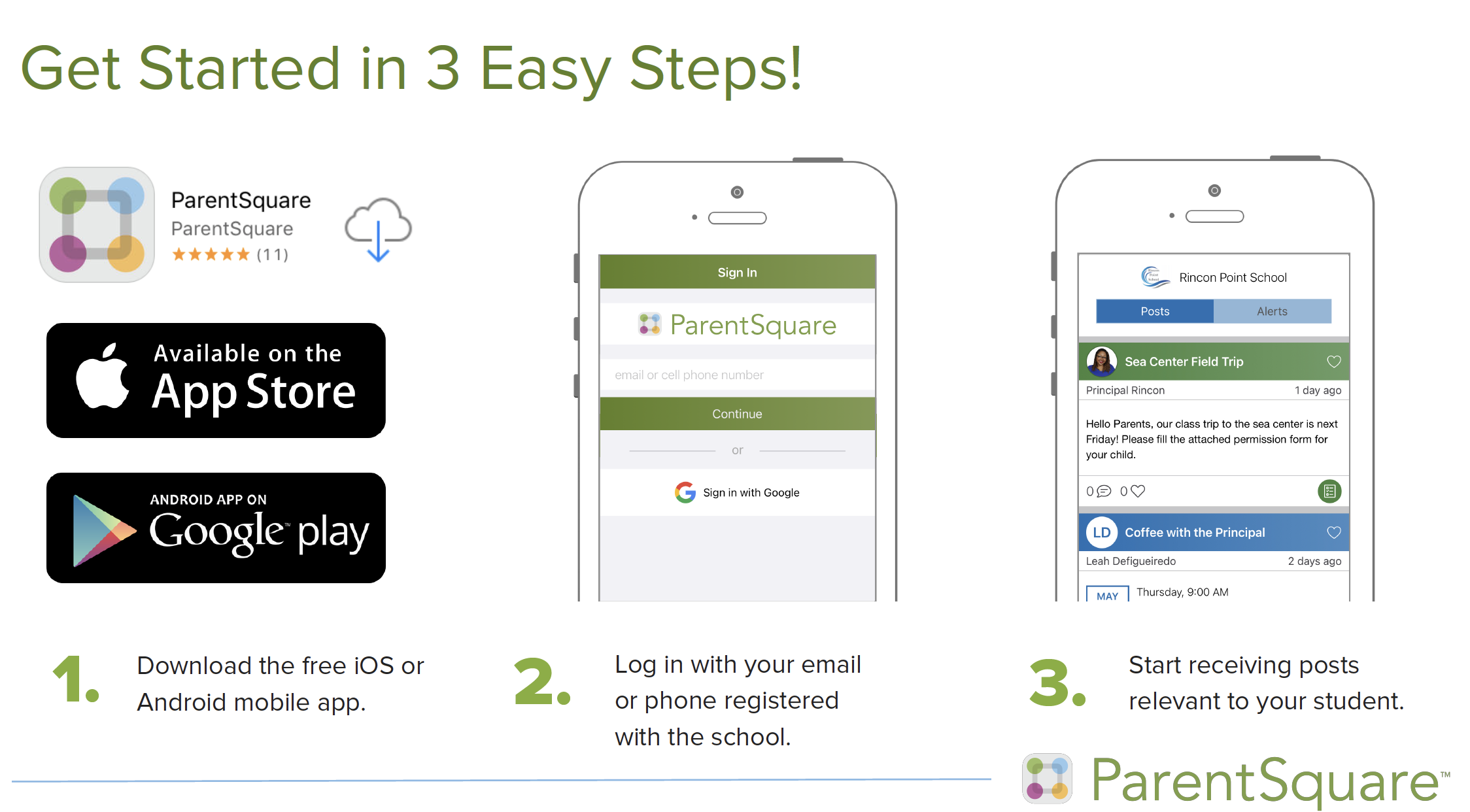

|
|
|
|
Have questions?
Once you have logged into the app, click the question mark in the top right corner of the desktop version or the Help tab on the app (tap the triple bar icon at the top left) to find answers to most of your questions.
You will receive more information in August from your child’s school that will specify further how each of them will be using the new platform.
We look forward to launching this new platform and are excited about the new features and increased communications with our families. If you have any questions, please feel free to reach out to us at info@elmhurst205.org |
|